






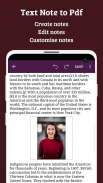









Text To Pdf Converter

Description of Text To Pdf Converter
Text to PDF Converter is an application designed to transform text documents into PDF files. This app is suitable for users who wish to convert notes or .txt files into the universally accepted PDF format without losing any formatting. Text to PDF Converter is available for the Android platform, allowing users to download this efficient tool for their document conversion needs.
The primary function of Text to PDF Converter is to enable users to create high-quality PDF documents from plain text files. It offers a user-friendly interface that simplifies the process of converting text into PDF format. Upon launching the app, users can either select an existing .txt file or create a new document directly within the app. This flexibility caters to different user preferences, whether they are looking to convert pre-existing documents or draft new notes.
One of the significant aspects of this app is its extensive text formatting options. Users can enhance their documents by applying various formatting styles, including bold, italic, underline, and strikethrough. The app also supports the use of superscript and subscript text, enabling users to create more complex documents as needed. Additionally, users can adjust text size, color, and background color, offering a high degree of customization for their PDF files.
The text alignment feature allows for a more polished presentation of the content. Users can choose from different alignment options to arrange their text as they see fit, contributing to the overall aesthetic of the PDF document. The app also includes the option to create ordered and unordered lists, making it easier to organize information clearly and effectively.
Incorporating images into PDF documents is another functional feature of the Text to PDF Converter. Users can insert images alongside text, which can be particularly useful for creating instructional materials, reports, or presentations. Furthermore, the capability to add checkboxes allows users to create interactive documents, which can be beneficial for surveys or to-do lists.
Security is an important consideration for many users, and the Text to PDF Converter addresses this by offering PDF encryption and password protection. This feature ensures that sensitive documents remain secure, allowing users to safeguard their information from unauthorized access. Users can easily set a password for their PDF files during the conversion process.
The app also provides an option to add watermarks to the PDF documents. Users can customize text watermarks by adjusting the size, angle, style, and color of the text. This feature is particularly useful for businesses or individuals who wish to mark their documents as confidential or proprietary.
To convert text documents to PDF files using the app, users follow a straightforward process. After selecting a .txt file or creating new text, they can modify or format the content as desired. Once the document is ready, users simply click the SAVE button, enter a file name, select the PDF page size, and choose the output directory. The ease of this process makes it accessible for anyone needing to convert text into a professional PDF format quickly.
For those creating notes, the process is similarly user-friendly. Users can click to create a new PDF document, enter their notes, and modify or format the text before saving. This feature allows for quick documentation of thoughts, ideas, or plans that can be shared or printed as needed.
The Text to PDF Converter is designed to cater to a wide range of users, from students needing to compile notes for study purposes to professionals looking to create polished reports and presentations. The combination of ease of use, formatting options, and security features makes this app a valuable tool for anyone needing to convert text to PDF format.
With the ability to download Text to PDF Converter on the Android platform, users can easily access this tool whenever needed. The app’s focus on maintaining high-quality formatting during conversion ensures that users’ documents remain professional and easy to read.
The app stands out in its ability to provide users with a comprehensive set of tools for document creation and conversion. Whether for personal use, academic purposes, or professional documentation, Text to PDF Converter meets various user needs by offering a simple yet powerful solution for transforming text into PDF files.
For more information, feel free to explore the app's features and consider how it can assist you in your document management tasks.
























